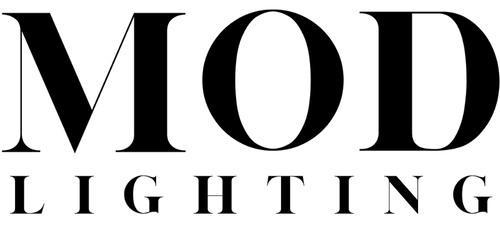How do I start a return?Updated a year ago
To start a return please open the chat widget in the lower right hand corner of your screen. Then select the section that says "Start a Return". Please follow the instructions provided to complete your return.
Please note that items sent back to us without first requesting a return will not be accepted.
In some cases, customers will be responsible for the return shipping costs (including any duties/taxes resulting from the return of the product, if applicable), and once the item is received, a full, partial refund or store credit will be issued upon inspection of the returned item. If the item has been used and shows signs of wear and tear, then a store credit will be issued instead.
Please review our return policy before placing your order.